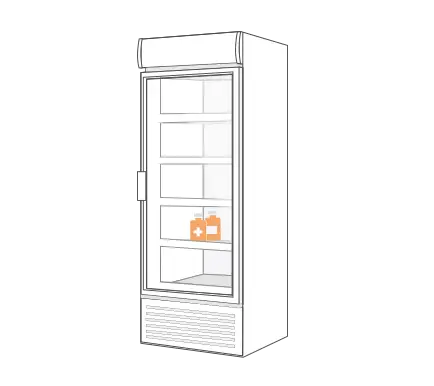PharmaWatch™ Perfects Environmental Monitoring and Compliance For Critical Healthcare Needs
Our wireless technology is engineered and designed to monitor critical healthcare environments where surgeries are performed or sensitive biologics, tissues, vaccines, medications and other pharmaceuticals are stored.
The PharmaWatch Web Portal enables users to access (24/7) real-time and historical data, easily print audit-ready compliance reports, and receive alert notifications regarding environmental conditions such as temperature, humidity, differential pressure and more. It alleviates the difficulties inherent in manually monitoring multiple healthcare environments in multiple locations while automatically maintaining complete regulatory compliance.